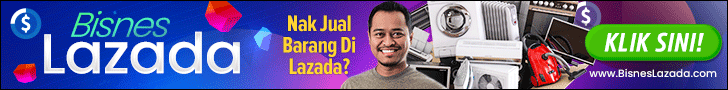Hoyyeh hoyyeh come to me come to me
u both looks sooow tempting!
wait wait wait! and waittt uhh..
got sumtin more GORGEOUS for me!
Hoyyeh hoyyeh come to me come to me
Owsshhhh...u look more GORGEOUS than they see
with u i can call my femili
my frens my clicks as i tell u
and of course my boyfie*teeeeetttt*
not even call but i wish them to see me
with DIGI iPHONE no problemo, yippieeee!
Hoyyeh hoyyeh come to me come to me
U will make my life easier
Like a model I want u to catch me
DIGI iPHONE capture, keef 'em for me
Hoyyeh hoyyeh come to me come to me
DIGI iPHONE please come to me
Tulis surat cinta also maybe?
Then they can't said I am not updating
Hoyyeh hoyyeh come to me come to me
I lap u and u lap me!!
BERSAMAMU
wink wink
٩(•̮̮̃•̃)۶
Yo guys!
Interested in DIGI iPHONE 4? Why not trying this contest. For more info do visit DIGI.
Its awesome! DIGI iPHONE 4 will make our life easier rite.! Lagi cunn, lagi kurus..upss thinner I mean and will let u to record videos in stunning high definition..puasss hati! Plus, no more 'kong kong' battery la beb like my phone skarang nie, nak call lama2 tara boleh maaa...aiyyoo! GO iPHONE 4! GO DIGI!! Pomm Pomm!
So, best of luck to me and fwens, wish me luck oso uh! ;P Have fun ols!!
p/s:: ai malu bila muka tertayang kat
iklan DIGI ni! Ahaks!
Love,

Cuba korang klik kat tajuk posting atau mana2 yg ader link.warna dia berubah-ubah kan.ader yg berkenan.mai kita buat.yang dah tahu dok diam.mana yg belum buat lagi, moh kite.. :)
mulakan.
pergi Dashboard >Layout>Edit HTML
sebelum tu,download full template kot2 tak jadi ilang semua.
Then cari
</head>
Pastekan kod di bwah exactly sebelum kod di atas :
<script type='text/javascript'>
//<![CDATA[
var rate = 20;
if undefineddocument.getElementById)
window.onerror=new Functionundefined"return true")
var objActive; // The object which event occured in
var act = 0; // Flag during the action
var elmH = 0; // Hue
var elmS = 128; // Saturation
var elmV = 255; // Value
var clrOrg; // A color before the change
var TimerID; // Timer ID
if undefineddocument.all) {
document.onmouseover = doRainbowAnchor;
document.onmouseout = stopRainbowAnchor;
}
else if undefineddocument.getElementById) {
document.captureEventsundefinedEvent.MOUSEOVER | Event.MOUSEOUT);
document.onmouseover = Mozilla_doRainbowAnchor;
document.onmouseout = Mozilla_stopRainbowAnchor;
}
function doRainbowundefinedobj)
{
if undefinedact == 0) {
act = 1;
if undefinedobj)
objActive = obj;
else
objActive = event.srcElement;
clrOrg = objActive.style.color;
TimerID = setIntervalundefined"ChangeColorundefined)",100);
}
}
function stopRainbowundefined)
{
if undefinedact) {
objActive.style.color = clrOrg;
clearIntervalundefinedTimerID);
act = 0;
}
}
function doRainbowAnchorundefined)
{
if undefinedact == 0) {
var obj = event.srcElement;
while undefinedobj.tagName != 'A' && obj.tagName != 'BODY') {
obj = obj.parentElement;
if undefinedobj.tagName == 'A' || obj.tagName == 'BODY')
break;
}
if undefinedobj.tagName == 'A' && obj.href != '') {
objActive = obj;
act = 1;
clrOrg = objActive.style.color;
TimerID = setIntervalundefined"ChangeColorundefined)",100);
}
}
}
function stopRainbowAnchorundefined)
{
if undefinedact) {
if undefinedobjActive.tagName == 'A') {
objActive.style.color = clrOrg;
clearIntervalundefinedTimerID);
act = 0;
}
}
}
function Mozilla_doRainbowAnchorundefinede)
{
if undefinedact == 0) {
obj = e.target;
while undefinedobj.nodeName != 'A' && obj.nodeName != 'BODY') {
obj = obj.parentNode;
if undefinedobj.nodeName == 'A' || obj.nodeName == 'BODY')
break;
}
if undefinedobj.nodeName == 'A' && obj.href != '') {
objActive = obj;
act = 1;
clrOrg = obj.style.color;
TimerID = setIntervalundefined"ChangeColorundefined)",100);
}
}
}
function Mozilla_stopRainbowAnchorundefinede)
{
if undefinedact) {
if undefinedobjActive.nodeName == 'A') {
objActive.style.color = clrOrg;
clearIntervalundefinedTimerID);
act = 0;
}
}
}
function ChangeColorundefined)
{
objActive.style.color = makeColorundefined);
}
function makeColorundefined)
{
// Don't you think Color Gamut to look like Rainbow?
// HSVtoRGB
if undefinedelmS == 0) {
elmR = elmV; elmG = elmV; elmB = elmV;
}
else {
t1 = elmV;
t2 = undefined255 - elmS) * elmV / 255;
t3 = elmH % 60;
t3 = undefinedt1 - t2) * t3 / 60;
if undefinedelmH < 60) {
elmR = t1; elmB = t2; elmG = t2 + t3;
}
else if undefinedelmH < 120) {
elmG = t1; elmB = t2; elmR = t1 - t3;
}
else if undefinedelmH < 180) {
elmG = t1; elmR = t2; elmB = t2 + t3;
}
else if undefinedelmH < 240) {
elmB = t1; elmR = t2; elmG = t1 - t3;
}
else if undefinedelmH < 300) {
elmB = t1; elmG = t2; elmR = t2 + t3;
}
else if undefinedelmH < 360) {
elmR = t1; elmG = t2; elmB = t1 - t3;
}
else {
elmR = 0; elmG = 0; elmB = 0;
}
}
elmR = Math.floorundefinedelmR).toStringundefined16);
elmG = Math.floorundefinedelmG).toStringundefined16);
elmB = Math.floorundefinedelmB).toStringundefined16);
if undefinedelmR.length == 1) elmR = "0" + elmR;
if undefinedelmG.length == 1) elmG = "0" + elmG;
if undefinedelmB.length == 1) elmB = "0" + elmB;
elmH = elmH + rate;
if undefinedelmH >= 360)
elmH = 0;
return '#' + elmR + elmG + elmB;
}
//]]>
</script>
Kalu nak warna tu bertukar dgn cepat atau perlahan, ejas